Introduction
Baldur’s Gate 3 is already a deep and expansive RPG experience, but for many players, mods take it even further. Mods, or modifications, allow you to customize almost every part of the game — from adding new spells and weapons to expanding character creation options and adjusting gameplay rules.
Whether you want to fine-tune your party’s abilities, improve the graphics, or unlock creative new features that the base game doesn’t offer, Baldur’s Gate 3’s growing modding community has built a wide range of options. However, diving into mods can be overwhelming if you are new to the process.
In this guide, you will learn which mods are currently the most popular and useful, how to install them safely, and what you should know before changing your game. If you are ready to enhance your journey through Faerûn, here is everything you need to get started with Baldur’s Gate 3 mods.
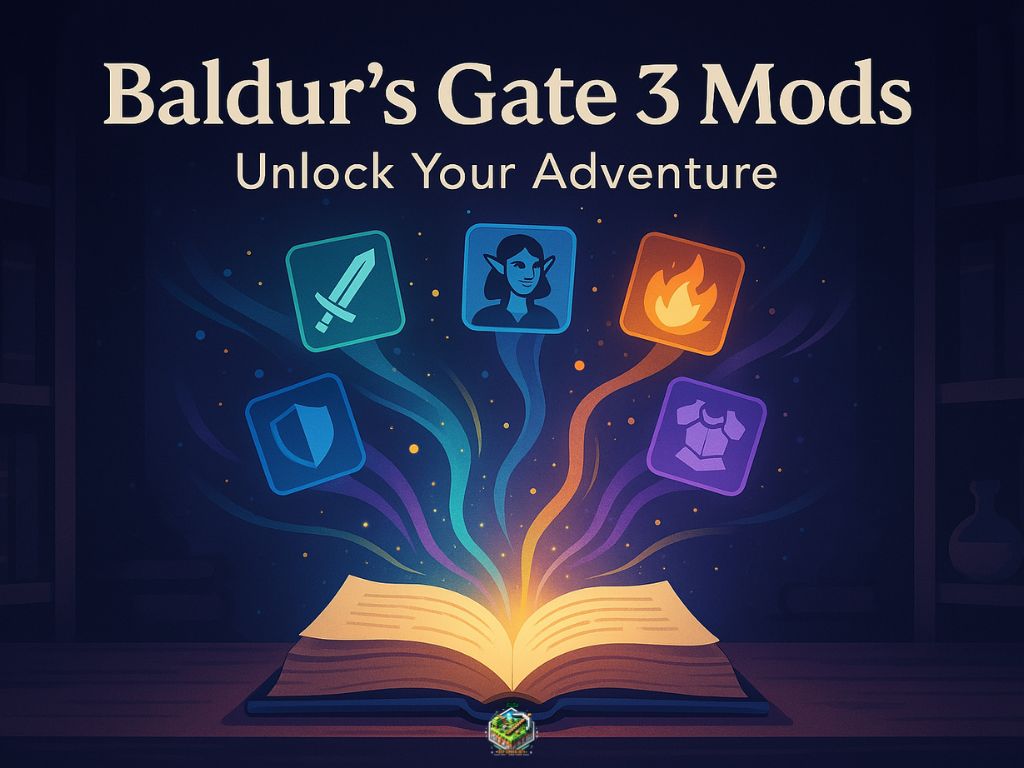
Key Takeaways
- Mods can enhance Baldur’s Gate 3 by adding new features, improving customization, and expanding gameplay options.
- The most popular mods include expanded party size, additional character creation tools, new spells, and cosmetic upgrades.
- Installing mods safely requires using a mod manager and downloading from trusted sources.
- Backing up your saves before using mods is essential to avoid potential data loss.
- Some mods may affect game stability or achievements, especially after official updates.
What Are Mods in Baldur’s Gate 3?
Mods, short for modifications, are player-created additions or changes to Baldur’s Gate 3 that adjust how the game looks, feels, or plays. Unlike official updates from the developers, mods are built by the gaming community and offer a wide range of customizations that can enhance or completely transform the experience.
Players install mods to:
- Add new spells, weapons, or equipment
- Unlock additional character creation options
- Expand party limits beyond the standard size
- Improve graphics and user interface features
- Fix bugs or rebalance certain game mechanics
Modding has become a major part of the Baldur’s Gate 3 community. It gives players the freedom to shape the game around their own play style, preferences, and creative ideas. For some, it means adding small quality-of-life improvements. For others, it means changing the entire way the game is played.
If you are interested in personalizing your adventure or extending the game’s life with new content, mods offer an accessible way to do it — once you understand how to install and manage them properly.
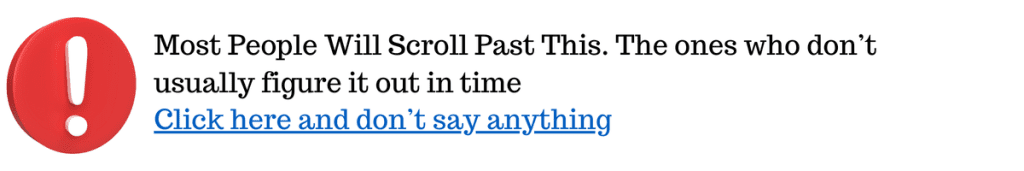
Best Baldur’s Gate 3 Mods Right Now
The Baldur’s Gate 3 modding community is growing quickly, offering players creative ways to expand, refine, or entirely change their gameplay experience. Below are some of the most popular and highly recommended mods available right now, each selected for their quality, usefulness, and community support.
Each mod listed is beginner-friendly and actively updated to work with the latest versions of the game.
Party Limit Begone
What it does: Removes the standard four-companion limit, allowing you to travel with up to eight characters at once.
Why it’s useful: Expands your strategic options during combat and lets you experience more character storylines in a single playthrough. Perfect for players who want a larger, more dynamic party without constantly rotating companions.
Customizer’s Compendium
What it does: Unlocks hidden character creation options, including hairstyles, colors, and facial features not available in the standard game.
Why it’s useful: Gives players much greater freedom in customizing their character’s appearance, allowing for truly unique builds and roleplay identities.
Tav’s Hair Salon
What it does: Adds a wide variety of new hairstyles for player characters and companions.
Why it’s useful: If you want to refresh your character’s look without restarting your game, this mod provides a large, lore-friendly set of new style options.
5e Spells
What it does: Adds dozens of new spells to the game, drawn directly from the official Dungeons & Dragons 5th Edition rulebooks.
Why it’s useful: Expands magic-focused gameplay, offers new tactical options in combat, and enhances the game’s roleplaying depth. Ideal for players who want a closer tabletop experience.
Basket Full of Equipment
What it does: Introduces hundreds of new clothing, armor, and accessory items designed for both combat and casual roleplay.
Why it’s useful: Offers players extensive wardrobe options beyond the standard armor sets, making character expression and roleplay much more personal and varied.
Each of these mods can be found and downloaded safely from NexusMods, the leading site for Baldur’s Gate 3 community content. Always check that you are using the latest compatible version of the mod before installing.
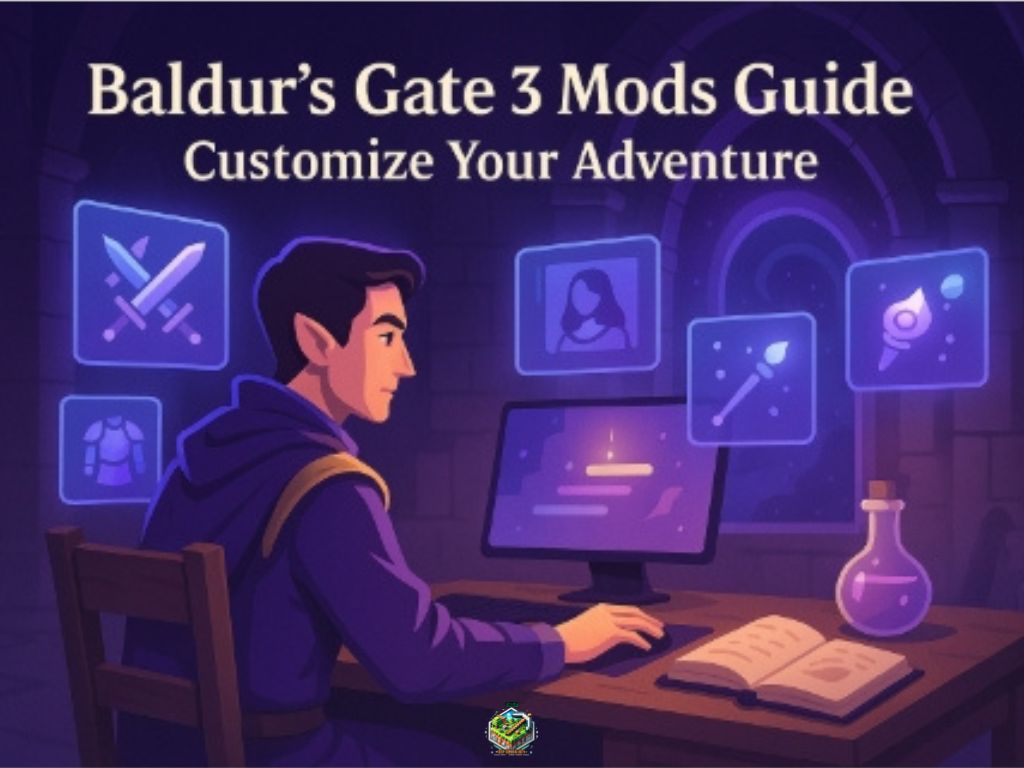
How to Install Baldur’s Gate 3 Mods (Step-by-Step)
Installing mods for Baldur’s Gate 3 is simple once you understand the process. Using a mod manager is the safest and most efficient way to organize your mods and avoid conflicts or errors.
Here’s how to install mods correctly:
Step 1: Download a Mod Manager
First, install the BG3 Mod Manager, the most widely used and trusted tool for managing Baldur’s Gate 3 mods. This free program helps you add, arrange, and update mods without manually editing game files.
Make sure to download it directly from the official GitHub repository to avoid outdated or unsafe versions.
Step 2: Find and Download Your Mods
Browse and download mods from NexusMods, the main platform for Baldur’s Gate 3 community content.
Always read the installation instructions and compatibility notes provided by the mod author.
Save the downloaded mod files (usually in .pak format) in an easy-to-find folder on your computer.
Step 3: Import Mods into the Mod Manager
- Open BG3 Mod Manager.
- Drag and drop your downloaded .pak files into the left panel.
- Move your selected mods into the “Active Mods” section.
- Save your load order to confirm your choices.
The manager automatically creates the necessary configuration files for the game to recognize your mods.
Step 4: Launch the Game and Test
Start Baldur’s Gate 3 as normal.
You should see the effects of your installed mods immediately if everything is working correctly.
It’s a good practice to test each mod individually at first. This way, if you encounter any crashes or errors, you can quickly identify the cause.
Additional Tips
- Backup your save files before installing any mods, especially major gameplay changes.
- Check for mod updates after game patches, as some mods may temporarily break.
- Only download from trusted sources like NexusMods to reduce the risk of corrupted or harmful files.
Following these steps ensures a smooth, stable, and safe modding experience.
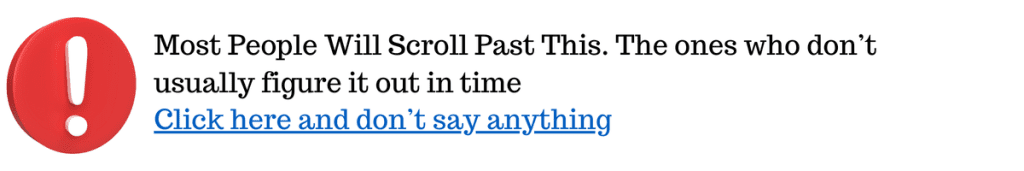
Tips and Warnings for Using Mods
Using mods can greatly enhance your Baldur’s Gate 3 experience, but it also introduces new risks. To avoid common problems and enjoy a smooth game, keep these best practices in mind:
Always Backup Your Save Files
Before installing any new mods, create a backup of your current save files. If a mod causes instability or conflicts, you will be able to restore your progress without losing hours of gameplay.
Save files are typically located in the Baldur’s Gate 3 folder inside your computer’s “AppData” directory.
Be Cautious After Game Updates
When Baldur’s Gate 3 receives an official update or patch, many mods may temporarily stop working or cause the game to crash.
After any update:
- Check if your installed mods have been updated to match the new game version.
- Disable outdated mods if necessary until updates are available.
Rushing back into the game with old mods active is one of the most common causes of errors.
Only Use Trusted Sources
Download mods only from well-known sites like NexusMods. Avoid unofficial websites or random file-sharing links, which can sometimes distribute broken or unsafe files.
Reading user reviews and update logs on trusted mod sites also helps you spot reliable mods.
Manage Your Mod Load Order
The order in which mods are loaded can affect whether they work properly. Use a mod manager to easily arrange your mods and resolve conflicts. Generally, large content mods should load before small cosmetic or utility mods.
Expect Minor Instabilities
Even with careful planning, using mods always carries some risk of instability. Occasional crashes, glitches, or visual bugs can happen. Save frequently and keep your mod list manageable, especially if you are adding complex gameplay changes.
Following these guidelines minimizes problems and keeps your Baldur’s Gate 3 experience enjoyable and safe.
Tips and Warnings for Using Mods
Using mods can greatly enhance your Baldur’s Gate 3 experience, but it also introduces new risks. To avoid common problems and enjoy a smooth game, keep these best practices in mind:
Always Backup Your Save Files
Before installing any new mods, create a backup of your current save files. If a mod causes instability or conflicts, you will be able to restore your progress without losing hours of gameplay.
Save files are typically located in the Baldur’s Gate 3 folder inside your computer’s “AppData” directory.
Be Cautious After Game Updates
When Baldur’s Gate 3 receives an official update or patch, many mods may temporarily stop working or cause the game to crash.
After any update:
- Check if your installed mods have been updated to match the new game version.
- Disable outdated mods if necessary until updates are available.
Rushing back into the game with old mods active is one of the most common causes of errors.
Only Use Trusted Sources
Download mods only from well-known sites like NexusMods. Avoid unofficial websites or random file-sharing links, which can sometimes distribute broken or unsafe files.
Reading user reviews and update logs on trusted mod sites also helps you spot reliable mods.
Manage Your Mod Load Order
The order in which mods are loaded can affect whether they work properly. Use a mod manager to easily arrange your mods and resolve conflicts. Generally, large content mods should load before small cosmetic or utility mods.
Expect Minor Instabilities
Even with careful planning, using mods always carries some risk of instability. Occasional crashes, glitches, or visual bugs can happen. Save frequently and keep your mod list manageable, especially if you are adding complex gameplay changes.
Following these guidelines minimizes problems and keeps your Baldur’s Gate 3 experience enjoyable and safe.
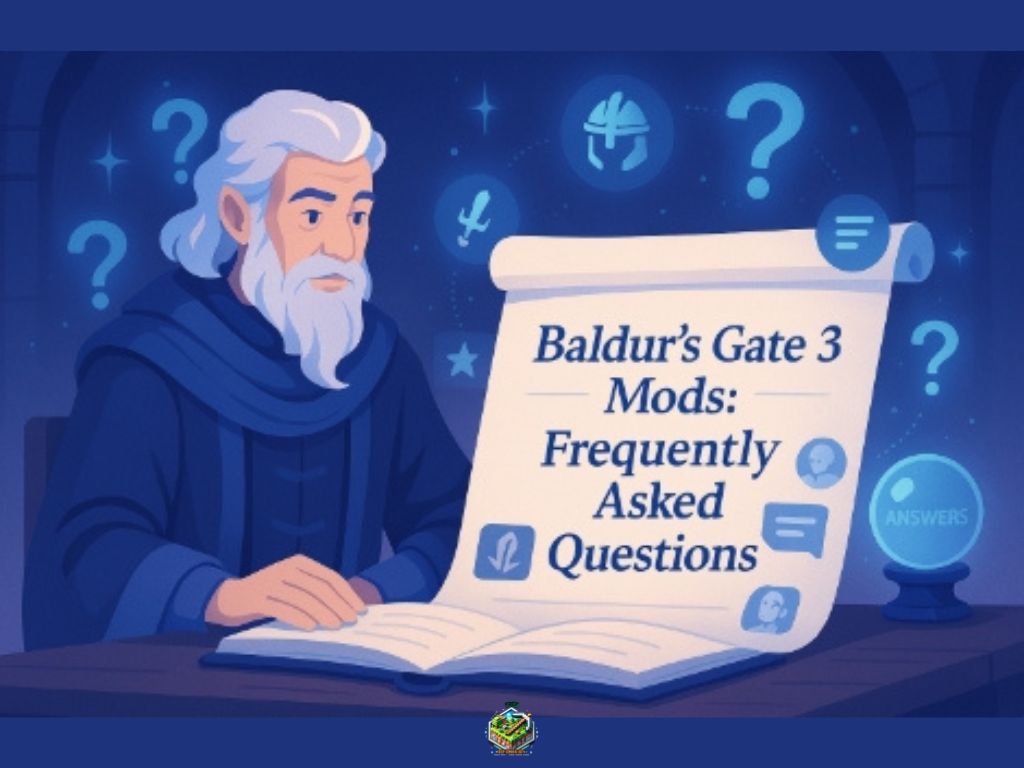
Frequently Asked Questions (FAQs)
Are Baldur’s Gate 3 mods safe to use?
Mods are generally safe if downloaded from trusted sources like NexusMods. However, all mods carry some risk of instability, especially after official game updates. Always back up your save files before installing new mods.
Will using mods disable achievements?
In Baldur’s Gate 3, using mods does not automatically disable achievements. However, some specific mods or mod managers may alter the game’s behavior in ways that affect achievement tracking. Always check the mod description for details.
Can I uninstall mods after installing them?
Yes. Mods can usually be removed by deactivating or deleting them through your mod manager. After uninstalling a mod, some saved games may no longer function correctly if they relied heavily on that mod’s features.
Where can I download Baldur’s Gate 3 mods safely?
The safest and most reliable source is NexusMods. Always avoid unofficial sites or random file-sharing links.
Do I need to start a new game after installing mods?
It depends on the type of mod. Cosmetic mods usually work on existing saves. However, major gameplay or story-changing mods may require starting a new game to work properly and avoid conflicts.
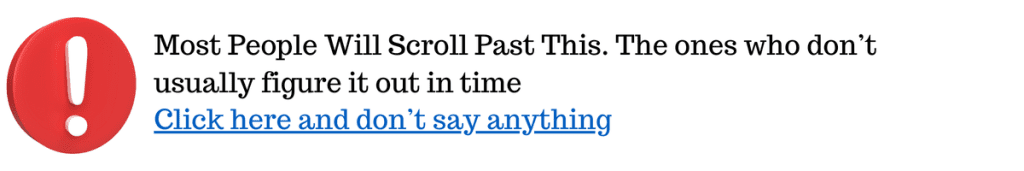
Conclusion
Modding Baldur’s Gate 3 can unlock new levels of creativity, customization, and replayability. Whether you want to expand your party, enhance your character’s appearance, or introduce entirely new spells and abilities, the modding community offers tools to make the game more personal and dynamic.
However, using mods successfully requires preparation. Always back up your save files, use trusted mod managers, and install mods from reputable sources. Starting with a few simple, stable mods before moving into more complex changes can help you avoid common pitfalls.
For first-time players, it is often best to experience Baldur’s Gate 3 largely as it was designed before heavily modding the game. After that, mods can be an excellent way to deepen your connection to the world, characters, and systems.
With the right approach, Baldur’s Gate 3 mods can transform an already remarkable game into an even richer, more personal adventure.
Check Our Free Builders.



0 Comments