Introduction: Your Skin Says Everything
In Minecraft, your skin is your brand.
It’s the first thing people see, the last thing they forget, and the fastest way to say, “I don’t play like the rest of you.”
Some players wear default skins. Others copy YouTubers.
But the ones on this list? They download chaos, glitch it into art, and walk into servers looking like they came from another dimension.
This isn’t about being trendy. It’s about standing out, flexing style, and playing the game as the main character.
Let’s break down the most downloaded, most talked-about, and most absurdly stylish Minecraft skins everyone’s wearing in 2025.
Key Takeaways
- Viral Minecraft skins blowing up on YouTube, TikTok, and Reddit
- Designs made for PvP, trolling, or flexing pure drip
- Glitchcore, horrorcore, anime-inspired, and ultra-clean minimalist styles
- How to get these skins on Java and Bedrock in under 60 seconds
- Where to find and customize your own next-level look

🧱 Top Minecraft Skins Everyone’s Downloading in 2025
🎭 1. Glitchcore Assassin
- Vibe: Hacker meets hitman — dark hood, glowing red veins, and static glitch overlays
- Why it’s blowing up: Feels like a corrupted NPC that escaped the code
- Who wears it: PvPers, edgy loners, players who want to look broken on purpose
- Style bonus: Built-in shadow shading makes it look animated even when standing still
👑 2. Golden Skeleton King
- Vibe: Royal undead overlord with cracked gold armor and glowing green eyes
- Why it’s blowing up: Blends intimidation with pure style — this isn’t your average mob
- Who wears it: Survival players, hardcore world grinders, YouTubers filming boss fights
- Style bonus: Skull mask with gold-plated crown detail = instant alpha energy
🌀 3. Dream.exe
- Vibe: A haunted, glitched-out version of the iconic Dream skin — flipped colors, corrupted smile
- Why it’s blowing up: Trolling skin of the year — instantly recognizable, totally cursed
- Who wears it: Trolls, meme-lords, PvP tricksters who love psychological warfare
- Style bonus: Shifts from “funny” to “nightmare fuel” depending on the lighting
🌌 4. Galaxy Fox
- Vibe: Celestial nebula fur, glowing eyes, particle stars orbiting the tail
- Why it’s blowing up: It’s adorable… and cosmic. The Internet can’t resist space animals.
- Who wears it: Aesthetic builders, casual players, cozy gamers, fan artists
- Style bonus: Vibrant color contrast makes it pop even in low-light biomes
🔥 5. Void Paladin
- Vibe: Jet-black armor trimmed with deep purple runes — glowing sigil on the chest
- Why it’s blowing up: Looks like a fallen knight who pledged allegiance to The End
- Who wears it: Bedwars players, lore crafters, dark-fantasy roleplayers
- Style bonus: Full-body shading creates real depth and makes armor look 3D
🧊 6. Frozen Hacker
- Vibe: Cyberpunk thief trapped in ice — glowing circuits under a cracked frozen shell
- Why it’s blowing up: Feels like a rogue AI escaped into a snow biome
- Who wears it: PvE grinders, parkour map players, tech-skin collectors
- Style bonus: Transparent ice textures + neon blue contrast = frostbite with style
🧟♂️ 7. Doom Villager
- Vibe: A zombified, armor-clad villager with glowing red eyes and nether-scars
- Why it’s blowing up: Meme skin turned menace — and somehow still funny
- Who wears it: Roleplayers, speedrunners, cursed village defenders
- Style bonus: Hunched posture, asymmetrical armor, and dark humor baked in
🧙 8. Neon Mage
- Vibe: Electric wizard with rune-lined robes and a face masked by glowing static
- Why it’s blowing up: Combines fantasy and tech in one seamless aesthetic
- Who wears it: Spellcasters, Redstone nerds, lore-heavy survival players
- Style bonus: Runes light up in different shades depending on biome lighting
🐉 9. Ender Beast Hybrid
- Vibe: A half-human, half-Enderman creature with claws, glowing ribs, and purple fangs
- Why it’s blowing up: Looks like an Apex predator from another dimension
- Who wears it: Hardcore survivalists, PvP sweatlords, players who want to be the boss fight
- Style bonus: Leg animation makes it look like it floats instead of walks
😈 10. Chaos Jester
- Vibe: Twisted carnival vibe — bloodstained smile, glitch-pattern suit, and spinning hat
- Why it’s blowing up: Totally unhinged. The perfect mix of cute and cursed.
- Who wears it: Streamers, prankers, chaotic good players
- Style bonus: Half-tone facial mask with asymmetry built in = unsettling perfection
🐍 11. Serpent Rogue
- Vibe: Hooded assassin with snakeskin armor, emerald eyes, and fang-lined gauntlets
- Why it’s blowing up: Looks like a jungle mob designed for stealth kills and sabotage
- Who wears it: PvP mains, jungle base raiders, stealth-role players
- Style bonus: Shaded scales shift under light — insanely clean in shaders
⚡ 12. Techno Phantom
- Vibe: Invisible face, glowing circuitry veins, floating particles around the limbs
- Why it’s blowing up: Ghost in the machine energy — pure cyberpunk intimidation
- Who wears it: Redstone builders, UHC players, glitchcore enthusiasts
- Style bonus: Translucent limbs + flickering effects = futuristic ghost warrior
🍄 13. Mushroom Guardian
- Vibe: Humanoid mushroom monk with bioluminescent spots and a cloak made of spores
- Why it’s blowing up: Peaceful, mystical, and looks like it came from a Studio Ghibli film
- Who wears it: Builders, cozy-core players, fantasy survival world roleplayers
- Style bonus: Soft color palette + glowing accents = instant cottagecore vibes
🔥 14. Nether Samurai
- Vibe: Blackened armor with lava glowing through the cracks — katana straps across the back
- Why it’s blowing up: Looks like it stepped out of a Nether-based anime boss fight
- Who wears it: Hardcore survivalists, Bedwars warriors, samurai roleplayers
- Style bonus: Lava pulses across the chestplate in some versions — insanely aggressive look
🎨 15. Graffiti Creeper
- Vibe: Creeper silhouette tagged up with neon street art — paint splatters, bold lines, chaos
- Why it’s blowing up: Urban, loud, and one of the most creative twists on a classic mob
- Who wears it: Creators, parkour players, skin collectors with personality
- Style bonus: Color-blocked design stands out in every biome — even underwater
🌑 16. Eclipse Knight
- Vibe: A black-armored warrior glowing with solar eclipse energy — one eye sun, one eye void
- Why it’s blowing up: Looks like a celestial boss from a secret dimension
- Who wears it: Lore crafters, PvE grinders, players who thrive in the dark
- Style bonus: Radiant-orange flare animations contrast with pure black plate — jaw-dropping in shaders
🧛 17. Bloodcoded Vampire
- Vibe: Neo-goth vampire laced with binary tattoos and crimson glitch trails
- Why it’s blowing up: Old-school vampire energy mixed with digital corruption
- Who wears it: Gothic skin fans, hackers, dark-RP players
- Style bonus: Elegant cloak shimmer + corrupted data flowing off the hands
🐺 18. Arctic Cyberwolf
- Vibe: Icy-white fur, robotic eye lens, mechanical legs — the ultimate biome-hunting hybrid
- Why it’s blowing up: Part beast, part bot, all intimidation
- Who wears it: Speedrunners, snow biome explorers, modded survival players
- Style bonus: Metallic claws and reactive tail animation create visual dominance
🎭 19. Mirror Mask
- Vibe: A faceless figure wearing a shattered mirror mask — suit clean, eyes glowing
- Why it’s blowing up: Terrifying in its simplicity — unsettling in PvP, hypnotic in lobbies
- Who wears it: Trolls, creepers (the player kind), PvP duelists
- Style bonus: Shimmer mask detail makes it look like it’s watching you from every angle
👾 20. Pixel Demon
- Vibe: A creature made entirely from broken pixel chunks — 8-bit wings, jagged limbs, glitchy grin
- Why it’s blowing up: Pure chaos skin — looks like Minecraft corrupted itself on purpose
- Who wears it: Skin collectors, hackers, streamers who want visual shock value
- Style bonus: Inverts aesthetic norms — bright + broken = unforgettable
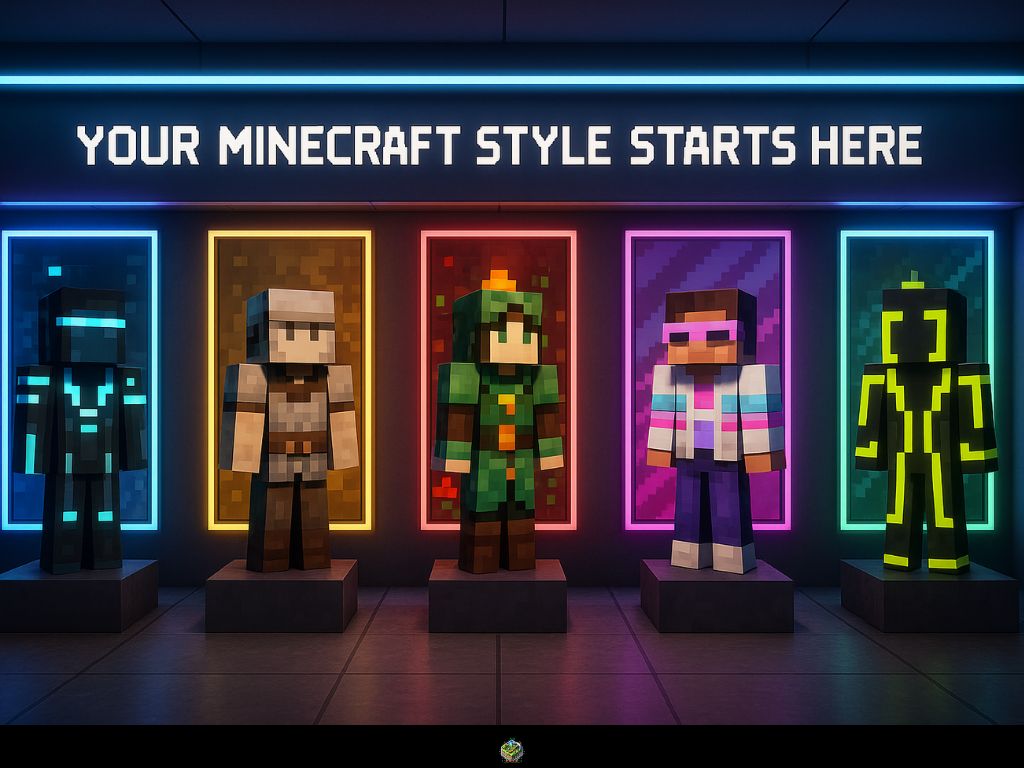
🎮 How to Use These Minecraft Skins (Without Screwing It Up)
You found the perfect skin — now don’t butcher it on upload.
Whether you’re on Java, Bedrock, or something in between, here’s how to get these skins on your character fast — and make sure they look just as good in-game as they did in the preview.
🖥️ For Java Edition (PC)
This version gives you the most control, the cleanest results, and access to every skin on the planet.
Step-by-Step:
- Go to minecraft.net/profile and log in with your Mojang or Microsoft account
- Click on the “Skin” tab
- Upload your .png skin file (make sure it’s 64×64 pixels — the standard format)
- Choose your model type:
- Classic (Steve) = wider arms
- Slim (Alex) = thinner arms
- Click “Save & Use”
- Launch the game and your new skin is live
⚠️ Pro Tip: If the arms look glitched or stretched, you picked the wrong model. Classic = blocky. Slim = sleek.
📱 For Bedrock Edition (Mobile, Console, Windows 10)
This one’s more visual but less precise. Still works great if you know the flow.
Step-by-Step:
- Open Minecraft
- Go to Profile or Dressing Room
- Tap “Edit Character”
- Navigate to the Owned tab
- Tap “Import” > “Choose New Skin”
- Upload your .png file and select the correct model (Slim or Classic)
- Confirm, exit, and start flexing
🧠 Heads-Up: Bedrock sometimes compresses your skin slightly, especially on mobile. Don’t panic if it looks a bit softer than expected — it’s still visible in full glory to others.
🔧 Tools to Customize, Download, or Create Skins
Want to go deeper than just downloading what’s hot? Here’s where the real creators live:
Skindex
- Giant library of free skins
- In-browser editor — change hair, clothes, colors, layers fast
- Great for quick tweaks or mashups
NameMC
- See what popular players are wearing right now
- Browse trending skins, alt skins, and verified account looks
- Easy to copy a streamer or make your own remix
NovaSkin
- Advanced editing tool with 3D real-time preview
- Add details like gradients, particles, or custom shading
- Perfect for serious skin artists who want full control
Planet Minecraft (PMC)
- High-quality, themed skins by pro-level creators
- Great for roleplay skins, seasonal packs, and lore builds
- You can also publish your own creations to gain visibility
Bonus: Use Photoshop or Photopea
- Want pixel-perfect, pro-tier skins? Edit the skin file directly
- Use layers, transparency, and custom texture blending
- Export as 64×64 .png when finished
💡 Final Tips Before You Upload
- Double check your file size and format — must be 64×64 .png or it’ll break
- Preview in a 3D viewer (like NovaSkin or Skindex) before using
- Back up your old skin — once you switch, it’s gone unless saved
- Match your world or build style — a “Galaxy Fox” doesn’t belong in a medieval castle unless you really want to flex

How to Make Your Own Minecraft Skin from Scratch
Downloaded skins are cool.
But making your own?
That’s next-level flex.
Whether you want to look like your OC, your alter ego, or just something no one else has ever seen, here’s how to design your own Minecraft skin from scratch — even if you’ve never done pixel art before.
1: Understand the Skin Layout
A Minecraft skin is a 64×64 PNG file. Each pixel = one part of your character’s body.
Here’s how it breaks down:
- Front-facing pixels = face, chest, front of legs
- Side pixels = arms, sides of the head
- Overlay layers = outer armor, hoodies, masks, accessories
- The skin wraps around the model like a cube net
Use a skin editor with 3D preview to see how it all fits together while you build.
2: Choose Your Tool
Beginner-Friendly Editors (No downloads needed):
- Skindex Editor – Simple, fast, works in your browser
- NovaSkin – Full 3D view, layering tools, color palettes, transparency support
Pro Tools:
- Photopea – Free Photoshop alternative, supports layers and transparency
- Photoshop – Advanced shading, effects, and design freedom
- Use a 64×64 pixel canvas, set grid to 1px, and zoom way in
3: Start With a Base
Don’t overthink it — start simple.
- Choose your base color (skin tone, armor shade, whatever vibe you’re going for)
- Block in the torso, arms, legs, and face shape
- Use overlay layers for helmets, hoodies, visors, or extra gear
Avoid over-detailing right away — Minecraft players rarely see you up close. Focus on strong contrast, bold shapes, and clean lines.
4: Add Depth + Personality
Now layer in the fire.
- Use darker shades to add shadows (under the chin, inside legs, arm creases)
- Use lighter shades for highlights (shoulders, top of head, top of feet)
- Add asymmetry — scars, glowing eyes, tattoos, tool belts
- Make the front scream style — that’s what other players will see first
5: Save + Upload
- Export your final skin as a .png (64×64)
- Test it in a viewer (Skindex or NovaSkin)
- Upload to Minecraft.net or in-game like we explained earlier
- Screenshot it. Show it off. Own it.
Want to Evolve It?
- Build skin packs based on seasons, lore, or moods
- Create matching skins with friends for servers or realms
- Add animated overlays or emissive textures using Optifine (for advanced players)
Next: read our Minecraft Seeds Guide here.

❓ FAQs: Minecraft Skins
How do I change my Minecraft skin?
On Java Edition, go to minecraft.net/profile, upload your .png skin file, and hit “Save & Use.” On Bedrock, go to the Dressing Room in-game, select “Import,” and upload your skin from your device.
What’s the difference between Classic and Slim models?
Classic (Steve) has wider arms, while Slim (Alex) has narrower ones. If your skin looks distorted, you probably uploaded it to the wrong model type. Choose based on the format the skin was designed for.
Can I use custom skins in Bedrock Edition?
Yes — Bedrock supports custom skins, but the import process is different. Use the Dressing Room > Edit Character > Owned > Import path to upload .png files. Some visual detail may be compressed on mobile.
Where’s the best place to find Minecraft skins?
The top sites include Skindex, NovaSkin, Planet Minecraft, and NameMC. All allow downloads, editing, and previewing skins.
Can I create my own Minecraft skin from scratch?
Absolutely. Use tools like Skindex’s editor or NovaSkin to design in-browser, or go pro with Photoshop or Photopea for pixel-perfect control. Save as a 64×64 .png and upload it to apply.
Do Minecraft skins work in multiplayer?
Yes — your skin appears to everyone in multiplayer games unless the server uses skin restrictions or custom resource packs. Most public servers support skins by default.
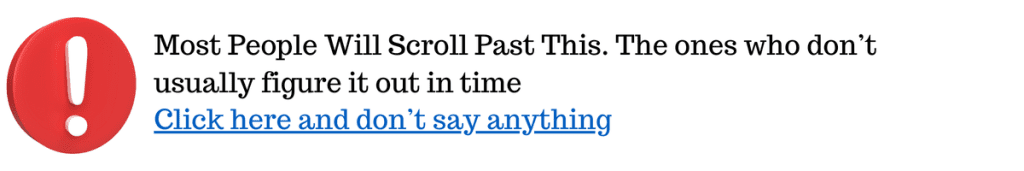
🏁 Final Thoughts: Your Skin Is Your Signal
In Minecraft, a skin isn’t just cosmetic — it’s your first impression, your calling card, your digital identity.
Whether you’re flexing glitchcore chaos, rocking pixel-perfect armor, or crafting your own legendary look from scratch, your skin says one thing loud and clear:
- “This is who I am. And I built it.”
Now you’ve got 20 of the most downloaded Minecraft skins of 2025 — plus the tools to make your own.
So the only question left is: Are you copying the trend… or becoming it?
👇 Drop your favorite skin in the comments — or tag us with a screenshot of your custom creation. The boldest ones might just get featured in our next showcase.
Next: Check out our Cute Minecraft Skins and Funny Minecraft Skins posts.


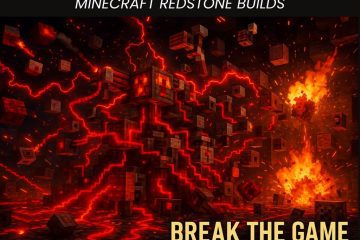
2 Comments
Top 15 Cute Minecraft Skins That Will Melt Your Pixelated Heart - Free Builders · May 10, 2025 at 1:11 am
[…] Check out our Top Minecraft Skins Guide. […]
15 Funny Minecraft Skins That Will Break the Chat in 2025 - Free Builders · May 10, 2025 at 1:58 am
[…] check out our Top Minecraft Skins and the Top 15 Cute Minecraft […]