Introduction: Why the Right Seed Changes Everything
Most Minecraft worlds? Meh. Random. Forgettable.
But every once in a while, you load in… and boom — you’re staring at a jungle temple next to an ice spikes biome, with a village clinging to the edge of a ravine. It feels like you just discovered a glitch in the simulation. That’s the magic of seed maps.
In this post, you’re getting the 10 most mind-blowing Minecraft seed maps for 2025 — handpicked for insane spawns, biome diversity, and game-changing loot locations. Some of these give you unfair survival advantages. Others are just straight-up beautiful. A few are so weird, you’ll wonder if Mojang slipped them in as a joke.
Whether you’re a builder, an adventurer, or a hardcore survivalist — there’s a seed in here that will change the way you play. Let’s dive into the wildest worlds you can generate right now…

Key Takeaways
- Spawn in worlds where strongholds pierce straight through villages, just steps from where you appear
- Explore seeds with three biomes clashing at spawn — jungle, ice spikes, and desert in one surreal landscape
- Loot desert temples hiding overpowered gear just 30 blocks from your first footsteps
- Use secret tools to uncover every hidden structure and rare biome before even generating the world
- Test your survival instincts in seed maps designed to kill you fast — unless you know the escape routes
🌍 What Is a Minecraft Seed Map?
Every Minecraft world is born from a single number: the seed.
It’s the digital DNA that tells the game where to place every block — every mountain, ocean, village, fortress, and biome. Change the seed, and the entire world changes with it. Same version, same settings, totally different terrain.
A seed map is a way to preview that DNA before you hit “Create World.” It’s like reading the blueprint of the world before stepping foot in it. Want to know where the nearest stronghold is? What biomes are nearby? Whether you’ll spawn on a peaceful meadow or a lava-surrounded island? That’s what seed maps reveal — in seconds.
Whether you’re playing in Java or Bedrock, each version interprets the same seed number differently. That means the same seed can generate two completely different worlds, depending on the platform. So knowing which version you’re using is crucial when looking up or sharing seed maps.
Some players want a calm start near villages and forests. Others want chaos — ocean spawns, extreme cliffs, or monster-infested mineshafts just beneath their feet.
Either way, seed maps let you see the madness (or the opportunity) before it loads.
Affiliate Disclaimer: Some links on this site are affiliate links. If you buy through them, we may earn a small commission—at no extra cost to you. Please do your own research before making a purchase.

🛠️ How to Use a Seed Map (Tools + Tips)
Knowing the seed is only half the battle. The real edge? Seeing the whole world before you even enter it. That’s where seed mapping tools come in — and they’re a game-changer.
🔍 Use Online Seed Viewers
Tools like Chunkbase and Amidst let you paste in any seed and instantly preview your world. You’ll see a top-down map showing biomes, structures, villages, monuments, and even slime chunks.
Just enter the seed, select your Minecraft version (Java or Bedrock), and bam — your world layout is revealed like a tactical war map.
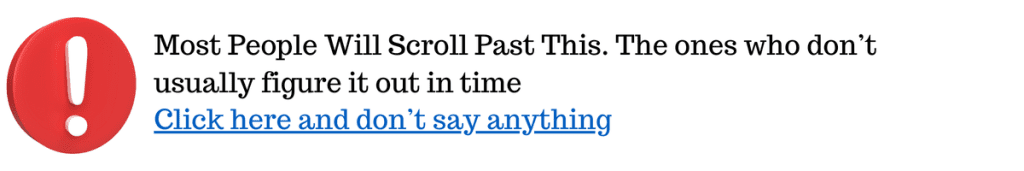
🧭 Track Down the Good Stuff
Don’t wander blindly. Seed maps show:
- Exact coordinates of key structures (strongholds, temples, villages)
- Biome placement for builders and survivalists
- End portal locations for speedrunners
- Rare features like mushroom islands, woodland mansions, or broken terrain
🧪 Pro Tip: Filter by Feature
Some tools let you search for seeds with specific features — like 5 villages within 500 blocks, or a spawn point inside a jungle temple. You don’t even need to test dozens of seeds manually.
Want a desert-only survival challenge? Or a massive mesa next to a coral reef? Just plug in your preferences.
⚠️ Java vs. Bedrock = Totally Different Maps
Same seed, different world. Always double-check you’re viewing the map in the right game version. Otherwise, what you see in the tool won’t match what loads in-game.

🔥 Top 10 Minecraft Seed Maps That Will Blow Your Mind in 2025
🌋 Seed #1 — Stronghold in the Spawn Village
- Seed: 9058136630944956755
- Version: Java 1.20+
- Key Coordinates: Spawn: (0, ~, 0) | Stronghold: (35, ~, 120)
- What Makes It Crazy: You spawn in a village that’s built right on top of a stronghold. The end portal room is just a staircase away. It’s the closest thing to a speedrun cheat code — and it’s 100% legit.
🏝️ Seed #2 — Desert Temple Triple Stack
- Seed: -803365490736064
- Version: Bedrock 1.20+
- Key Coordinates: Temple cluster at (100, ~, 250)
- What Makes It Crazy: Three desert temples spawn practically touching each other. That’s 18 chests of loot before your first nightfall. Golden apples, enchanted books, diamonds — if RNG blesses you, this start is broken.
❄️ Seed #3 — Ice Spikes Meets Jungle Meets Desert
- Seed: 5247614022631329621
- Version: Java 1.20+
- Key Coordinates: Spawn: (12, ~, -90)
- What Makes It Crazy: This is biome madness. You start on a ridge where ice spikes, jungle, and desert all converge within a few hundred blocks. It feels like the world generator glitched. Perfect for builders who want contrast — or chaos.
🌲 Seed #4 — Woodland Mansion at Spawn
- Seed: -7449887956490054821
- Version: Java 1.20+
- Key Coordinates: Spawn: (15, ~, 10) | Mansion: (50, ~, 85)
- What Makes It Crazy: You spawn within viewing distance of a full woodland mansion. No hours of exploring, no map from a cartographer — just walk a few blocks and you’re knocking on the front door of danger. It’s perfect for thrill-seekers or hardcore players who want to raid on Day One.
🌋 Seed #5 — Volcano-Style Crater Base
- Seed: 1996947783441701977
- Version: Java 1.20+
- Key Coordinates: Crater Center: (120, ~, 320)
- What Makes It Crazy: This massive circular mountain formation surrounds an open pit that looks like a natural volcano. Lava pools at the base, steep cliffs on all sides — it’s a builder’s dream or a PvP warzone waiting to happen.
🌊 Seed #6 — Ocean Monument Spawn Trap
- Seed: -312994986
- Version: Bedrock 1.20+
- Key Coordinates: Spawn: (0, ~, 0)
- What Makes It Crazy: You spawn in the middle of an ocean monument. No land. No trees. Just guardians. It’s a nightmare start — but if you survive, it’s also one of the most rewarding early-game challenges in existence. Brutal, beautiful, unforgettable.
🏞️ Seed #7 — Floating Islands Over a Ravine
- Seed: 624411614
- Version: Java 1.20+
- Key Coordinates: Spawn: (0, ~, 0) | Island Cluster: (80, ~, 150)
- What Makes It Crazy: Gravity-defying terrain creates a string of floating landmasses hanging over an open ravine. Think Skyblock meets Hardcore. Build your base in the air or mine straight down into chaos — this map has vertical drama in every direction.
🐉 Seed #8 — End Portal Glitch in a Jungle Temple
- Seed: -4127894603689155681
- Version: Java 1.20+
- Key Coordinates: Jungle Temple: (130, ~, 210)
- What Makes It Crazy: Deep inside the jungle temple lies a rare terrain-gen bug where an end portal room cuts into the temple walls. Two structures mashed together. It’s rare, messy, and completely badass. Like the Overworld and End are bleeding into each other.
⛏️ Seed #9 — Exposed Mineshaft Under Spawn
- Seed: 1083719637794
- Version: Bedrock 1.20+
- Key Coordinates: Spawn: (0, ~, 0) | Mineshaft: (15, ~, 25)
- What Makes It Crazy: A sprawling abandoned mineshaft pokes through the surface just steps from where you spawn. No digging needed. Chests, spawners, cave spiders, and loot — all ready for you on Day One. It’s chaos waiting to happen.
🌌 Seed #10 — Infinite-Looking Mesa Canyons
- Seed: -1342434286
- Version: Java 1.20+
- Key Coordinates: Spawn: (120, ~, -300)
- What Makes It Crazy: You load into a sweeping mesa biome filled with interconnected canyons, layered cliffs, and winding rivers. It stretches for thousands of blocks and looks like something out of a sci-fi desert planet. Perfect for cinematic builds or long-haul survival sagas.
To Watch The Video On YouTube Go Here.
💾 How to Share or Save Your Own Seed Maps
Great seed maps don’t just come from guides like this — sometimes, you’re the one who stumbles into a masterpiece.
Here’s how to lock it down, share it, or explore it deeper:
🧬 Step 1: Find Your World’s Seed
- In Java Edition, just type /seed in chat (you’ll need cheats enabled or be in Creative).
- In Bedrock, open settings → Game → scroll down to find the seed listed in your world options.
Copy that number. It’s your world’s fingerprint.
🗺️ Step 2: Plug It Into a Viewer
Paste the seed into a site like Chunkbase.com. Choose your version (Java or Bedrock) and watch the map generate in real time.
Now you can zoom, scan, and get exact coordinates for structures you didn’t even know were nearby.
This also helps you figure out if your awesome-looking spawn is just luck… or the tip of something insane.
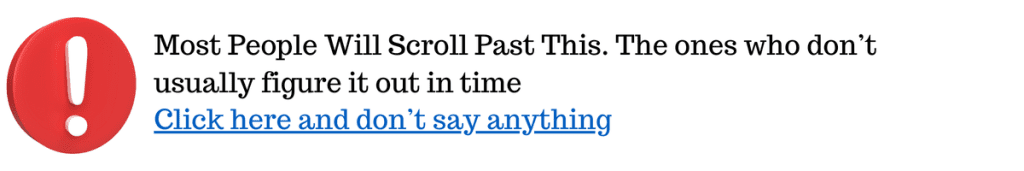
🔗 Step 3: Share Like a Pro
When you find something wild — stronghold in a swamp, six villages around spawn, or a cursed lava lake at (0,0) — don’t keep it to yourself.
Here’s how to make it sharable:
- Include the seed number
- Add the version (Java or Bedrock — it matters!)
- Mention spawn coordinates and 1–2 standout features
- Bonus: Drop a Chunkbase link or screenshot to show off the terrain
People love trying out weird worlds. Post it on Reddit, Discord, or your blog — and it can blow up.
Related: Check out our Best MineCraft Village Seeds Guide.

❓ FAQs: Minecraft Seed Maps
Q: Do Minecraft seeds work on both Java and Bedrock editions?
A: Technically yes — but they generate completely different worlds. The same seed number will produce unique terrain in each version because of how the world generators work. Always double-check the platform before sharing or testing a seed.
Q: Can I use these seed maps in multiplayer or Realms?
A: Absolutely. Just create your world using the seed in single-player, then upload it to your server or Realm. The seed-based terrain stays exactly the same.
Q: How do I find the seed for a world I’m already playing in?
A: In Java, type /seed in the game chat (cheats must be enabled). In Bedrock, go to Settings → Game → scroll down to see the seed listed there.
Q: What’s the rarest seed type in Minecraft?
A: Seeds that generate multiple structures in one location (like strongholds under villages or triple temples) are among the rarest. Others include world-gen bugs, floating terrain, or ultra-close biome mashups.
Q: Can seed maps show me where diamonds are?
A: Not directly — but seed viewers like Chunkbase can show slime chunks, biomes, and structure locations, which can indirectly help with gear and loot planning. For ores, you’ll want a separate ore distribution chart or mod overlay.

🧭 Final Thoughts: Which World Will You Choose?
Now you’ve seen 10 of the wildest Minecraft seed maps that exist in 2025 — from floating islands to glitch portals to loot-packed temples just steps from spawn.
These aren’t ordinary seeds. They’re launchpads for speedruns, survival sagas, mega builds, or pure chaos.
So here’s the question:
Which one are you brave enough to try first?
Pick a seed, dive in, and let it reshape how you play. And when you stumble into something even crazier? Don’t keep it to yourself — drop it in the comments or post it in our Discord. We’ll feature the best finds in the next roundup.
Next: Read Our Full Minecraft Seeds Guide.



1 Comment
10 Redstone Builds That Break Minecraft (and How to Copy Them) - Free Builders · May 4, 2025 at 6:22 pm
[…] Related: Read our Minecraft Seed Maps breakdown here. […]